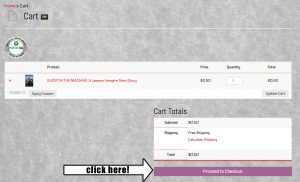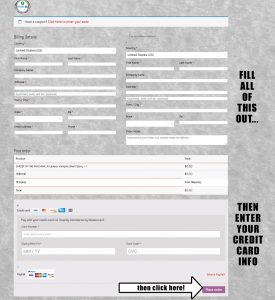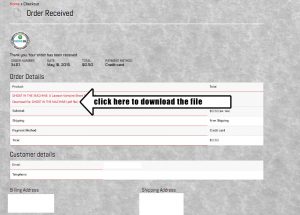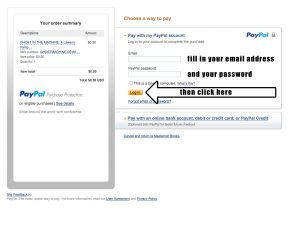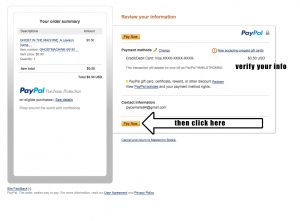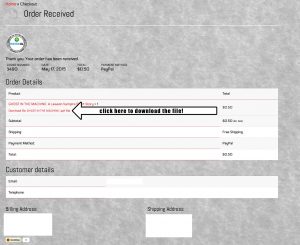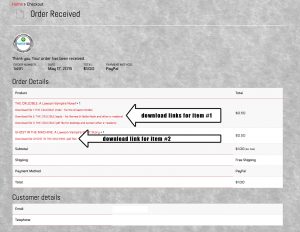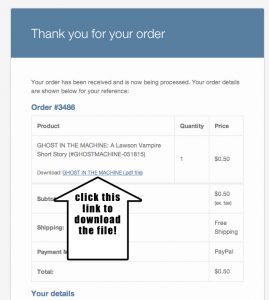Welcome to shopping at my website! I’m thrilled you’re getting ready to buy some of my ebooks from me directly.
In order to ensure you understand how to go about purchasing these ebooks, here’s a helpful guide that explain everything step-by-step with screen caps of what you should see during the transaction process. Click on the images to make them bigger.
Using a Credit Card:
Simplify Commerce handles all the credit card transactions in a completely secure manner. Your information is encrypted and handled by Simplify and I never see any of it.
|
 STEP 1 STEP 1
On the product page, click “add to cart” to add the product to your shopping cart. |
 STEP 2 STEP 2
After adding the product to your shopping cart, click “view cart.” |
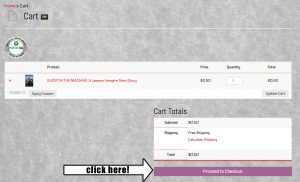 STEP 3 STEP 3
You will now be taken to your shopping cart. You can adjust quantities and products here. Once you are satisfied, click the “proceed to checkout” button. |
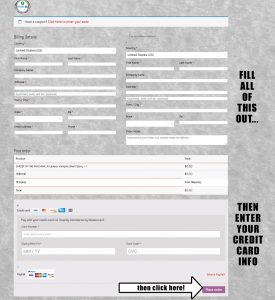 STEP 4 STEP 4
You will now be taken to the area to enter your credit card information. Fill out both sides completely (your information is encrypted and totally safe) and then scroll down to the bottom to enter your credit card information. Once you have completed this, click “place order.” |
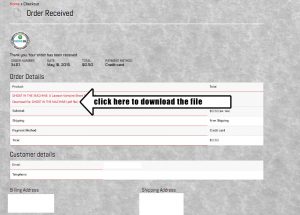 STEP 5 STEP 5
The next screen shows your order details and also contains the link to download the ebook. You will see the product description and *directly* underneath that is the link to download the file. |
Using PayPal:
Steps 1 & 2 & 3 are identical in this process.
|
 STEP 4 STEP 4
After filling out your information, scroll down and select the button that says “PayPal,” and then click “Proceed to PayPal.” |
|
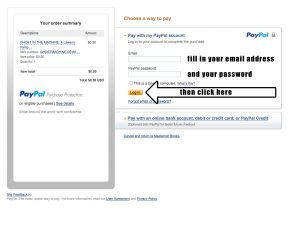 STEP 5 STEP 5
You will now be taken to the Paypal site where you will enter your email address and password. Once that is done, click the “log in” button at the bottom. |
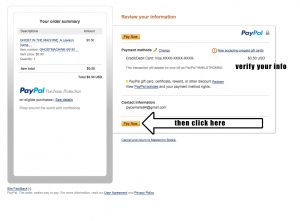 STEP 6 STEP 6
Verify your payment details in PayPal and then click “Pay Now.” |
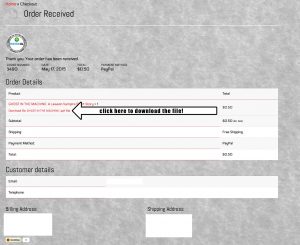 STEP 7 STEP 7
You will now return to this site with details of your order. You will see the product description and *directly* underneath that is the link to download the file. |
MULTIPLE ITEMS
|
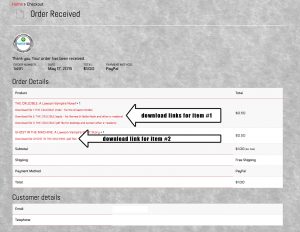 The processes are the same if you purchase more than one item on this site. Once you have gone through the checkout process – depending on whether you used a credit card or PayPal – you will see a new screen with the product details and download links. You can download each item separately. It’s very easy. The processes are the same if you purchase more than one item on this site. Once you have gone through the checkout process – depending on whether you used a credit card or PayPal – you will see a new screen with the product details and download links. You can download each item separately. It’s very easy.
|
EMAIL RECEIPTS
|
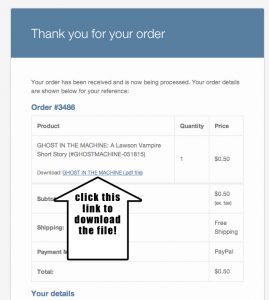 Finally, you will also receive an email from me with details of your order. The email will also contain a download link for your ebooks. Simply click on the link in the email to download your files if you prefer to do it that way. Finally, you will also receive an email from me with details of your order. The email will also contain a download link for your ebooks. Simply click on the link in the email to download your files if you prefer to do it that way.
|