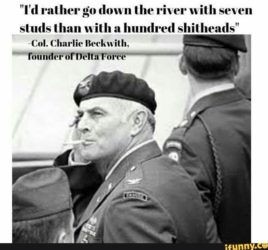Vook vs. Kobo
By Jon F. Merz
There are two new platforms for indie authors to potentially sell their ebooks on that have come out in recent months: Kobo and Vook. I’ve been experimenting with both platforms and thought it might be helpful to let you know what I’ve experienced.
Let’s look at Vook first. When Vook first appeared on the radar screen, it seemed as though its main focus was on selling authors and publishers on their ebook conversion service. In other words, you pay them a certain amount of money and they take your files and turn them into a completed ebook. Vook has said it can enhance ebooks published through them with multimedia content, etc. Obviously, as an indie author, I didn’t need to pay them to do the conversion for me – especially considering their prices at the time were rather expensive.
And then Vook also said that it welcomed indie authors who wanted to publish on their Vookstore without distributing to their other content partners. (Vook has a wholesale relationship with Amazon) Anyone choosing to do so would earn 85% royalties per sale. Attractive, yes, since those are the highest in the industry right now.
But let’s look at the process before we jump to the conclusion that Vook is the new powerhouse to publish with. I had registered with the Vook system months back when I first heard about them. However, despite putting my email into the login section and trying to access my account, Vook repeatedly claimed i had the wrong password. When I went to reset my password, Vook told me that my email – the very email they’ve been sending updates to – wasn’t in their system. Grumble grumble. So I registered with another email account and finally got access to the system.
I’m going to hazard a guess and say that whoever designed the Vook interface was an engineer and not an author. In fact, I’d wager that no authors were even consulted during the design process of this interface. Because, frankly, it’s incredibly awkward and not user friendly. The first thing that happens is a pop-up box that asks the title of your ebook. Once you enter this, a whole new screen comes up that looks more like a WYSIWYG editor than a platform to upload your ebook.
And this is important because Vook’s primary focus is NOT (it seems) on servicing experienced indie authors. An experienced indie author will hit Vook’s site and already have good-to-go epub files and cover art images that they simply want to upload, put in the basic info, and then publish.
Unfortunately, Vook wants you to use their services – which cost money – and so, you have to navigate through accordingly. Ignore the first tab and click on the “Upload + File Manager” since that is what indie authors will want. (I’m walking through the process as I write this, and right now, Vook’s site is lagging horribly. >whistling< So, how 'bout the Patriots this season, eh?) Okay, it's back. You'll see the "upload files" icon so click on that and you can upload your epub file. Vook doesn't say if they want you to also upload your cover art at this point or not, but underneath the "upload files" icon they list the supported file types which include .jpg and .png, so I (incorrectly) assumed this was also where I was supposed to upload the cover art. Uh uh. So just upload your .epub file and move on. Click on "Details" and Vook takes you to a new page that asks how you want to distribute your ebook. You can either publish to Vook for free and earn 85% royalties. Or you can pay $99 bucks and have Vook distribute your ebook to Amazon, B&N, and iTunes. Here's where I frowned and gave myself some more wrinkles in my forehead. This is the exact language under the $99 option: "Vook pays you 100% of the royalties the distributors pay to us. We take no cut off your sales in Amazon, BN, and iBooks." Well, not exactly. As I mentioned earlier, Vook has a "wholesale relationship" with Amazon and your cut at other vendors gets a bit "weird." Here's how they break it down: Amazon: You keep 43.2% of royalties of the list price you set Amazon takes 56.8% Barnes & Noble: You keep 50% of royalties, Barnes & Noble takes 50% Apple: You keep 70% of royalties, Apple takes 30% Now, the obvious question is why would you pay Vook to do this for you when you can do it yourself and keep more money? And as an experienced indie author, the fact is, you shouldn't. Vook is focusing itself as an answer to those authors/publishers/media companies who don't want to hassle with preparing files. This seems to be where Vook expects to make its money. Pricing for its services - aside from the $99 distribution - are not available that I could find without contacting Vook and requesting a free evaluation of what you need them to do. I don't know about you, but a lack of transparency always makes me suspicious as to how much Vook charges. Once you get past the distribution pricing screen, you're back to filling out the basic info about your ebook. This section has three more tabs to jump through. This is also where you'll finally upload your cover art. But wait - they only accept .png files for cover art. Mine was in .jpg so that was an extra step I had to go through. The other tabs are fairly basic stuff. Once you've gotten everything filled in, they run your ebook through epubcheck and make sure it's up to snuff. They have terms & agreements you have to agree to and then you publish it. My ebook was supposedly live within about a half hour, but doing a search for "merz" and "ninja" - both keywords I used in the keyword section they asked me to fill out failed to produce results. So I have no clue if the thing is actually on-sale or not. It probably takes a fair amount of time for the info to migrate through their systems. My big problems with Vook come down to this: 1. Interface = clunky. Seriously. It's not pretty or intuitive. It's also clearly geared toward the inexperienced and getting them to pay for services. I would have liked to see two options upon logging in to create a new ebook. One for folks who already have their stuff good-to-go and one for those who might actually want to use Vook's services. 2. Too many steps to go through to publish. Much of it could be accomplished on one screen instead of breaking it up as they have done so. Again, this feels like a serious design problem. 3. Payments - can you say "ugh?" I knew you could. They're quarterly, within sixty days of the end of the quarter. Yuck. Not only that but they only seem to pay by check. And they charge you $5 bucks to process the check. Dear Vook, it's the 21st century. Get with the rest of the innovators and offer net 60 days terms along with the option to direct deposit or Paypal the money over. Check? That feels like a throwback to the publishing dinosaurs of yesteryear. No thanks. Also, I haven't yet seen where I can enter my mailing address for this check to be sent to. It's like Vook forgot that not everyone will be paying them money, so they ignored that option on where to capture that info from. >sigh< As may be obvious by now, my experience with Vook was not the best. I'm not impressed by the platform design, the payment process, the amount of time it took me to get the ebook uploaded (about forty minutes-one hour because Vook also kicked me off and I had to re-login after being idle for a few minutes), or the transparency issue. Vook is new, so I hope they fix a lot of the issues they have right now. Let's move on... I was fortunate enough to be one of Kobo’s beta testers for its Writing Life platform. And again, not to harp on this, but Vook should have gotten beta testers that were actually indie authors to help streamline their own platform. I’m sure the results would have been much, MUCH better.
Kobo’s platform from the outset, is incredibly easy-to-use. There are two screens of information to fill out. The layout is simple and friendly. The information needed is the same as any other publishing platform, and I found Writing Life a very relaxing and simple experience. Exactly what an indie author would want. I had ebooks uploaded within ten minutes. Remarkably fast.
Since Kobo is a Canadian company, they require a Swift code and mailing address for US banks for direct deposit payments. In talking with Mark Lefebvre who is the director of Self-Publishing & Author Relations at Kobo, they have plans to begin using routing numbers and the like in the future. That was about the only hiccup I had to jump through initially because I had to find out what my bank branch mailing address was. UPDATE: After reading this post, Mark contacted me to let me know they have since changed that field to now accept routing numbers as well – further evidence of how committed Kobo is to providing excellent service to indie authors!
Once you get your material uploaded, Writing Life takes approximately 30 minutes to bring a title out for sale. That’s pretty fast considering both Amazon and Barnes & Noble can be anywhere from a few hours to days. During the beta testing phase, there were a few delays, but that has been cleared up now and my recent uploads have all been processed extremely fast.
Kobo is also incredibly author-friendly. Any questions or problems I had with the process during the beta-test phase were immediately addressed. Ideas and suggestions were incorporated and Kobo’s focus seems to be really on capturing a segment of the indie publishing movement. They’ve done an incredible job of starting to achieve that goal by making things as easy and simple-to-use as possible. There’s nothing confusing about the process. There are no fees or extra gimmicks. You can choose to have your prices set automatically for foreign countries or override them yourself and set the price point where you want it.
Kobo’s Writing Life platform is, frankly, awesome. They obviously took a great deal of time learning what worked for Amazon and Barnes & Noble and then spent an equal amount of time refining the process. Not only that, they went out and recruited Mark Lefebvre, who happens to be an incredible resource for indie authors. Mark is a pleasure to work with – a dedicated writer himself – and clearly knows what indie authors are looking for because Writing Life has everything they need.
Now, I think it’s fair to say that the goals of these two companies are clearly different. Vook is aiming at the inexperienced or the lazy media conglomerate looking to outsource the job of producing ebooks. They’re looking to make their money on their services. Experienced indie authors are a sort-of “extra” bit for them. At least that’s how it felt after using their system.
Kobo’s Writing Life, on the other hand, is clearly aimed at indie authors. And while it’s nice for experienced indies, it is also incredibly easy-to-use for the inexperienced. Aimed as it is at the indie publishing community, I expect Writing Life will easily assume a very powerful position within the industry. They’ve done things in their design than both Amazon and B&N can actually learn from. That’s powerful stuff.
At the end of the day, I’m not convinced that Vook is worthwhile for experienced indies. I’ve got one book up there right now and that’s probably all I’ll do at this point. By contrast, I’m getting all of my 40+ titles up onto Kobo’s Writing Life as soon as possible (I’m under deadlines right now, so the process is on-going.)
Your own mileage may, of course, vary if you choose to publish with either platform so as always, experience them for yourself.
Here’s to your success in publishing!